Google Analytics is an essential tool for tracking website performance by monitoring user interactions and behaviors. It provides valuable insights into user behavior, traffic sources, and overall site effectiveness, enabling businesses to make informed decisions that enhance their online presence and improve conversion rates.

How to track website performance with Google Analytics?
Tracking website performance with Google Analytics involves monitoring user interactions and behaviors on your site to gain insights into its effectiveness. By utilizing various features, you can gather data that informs decisions and optimizes your online presence.
Real-time tracking features
Google Analytics offers real-time tracking features that allow you to see user activity as it happens. This includes monitoring the number of active users on your site, the pages they are viewing, and their geographic locations.
Utilizing real-time data can help you assess the immediate impact of marketing campaigns or content updates. For instance, if you launch a new promotion, you can quickly evaluate its effectiveness by observing spikes in traffic and user engagement.
Setting up tracking codes
To track website performance effectively, you must set up tracking codes on your site. This involves adding a JavaScript tracking snippet to each page you want to monitor, which collects data on user interactions.
Ensure that the tracking code is placed just before the closing tag in your HTML. You can use Google Tag Manager for easier management of multiple tracking codes and to streamline updates without altering the website’s code directly.
Using UTM parameters
UTM parameters are tags added to your URLs that help track the performance of specific campaigns in Google Analytics. By appending these parameters, you can identify the source, medium, and campaign name associated with your traffic.
For example, a URL like http://example.com/?utm_source=newsletter&utm_medium=email&utm_campaign=spring_sale allows you to see how effective your email newsletter is in driving traffic. This targeted tracking helps refine your marketing strategies based on real data.

What insights can Google Analytics provide?
Google Analytics offers valuable insights into website performance, user behavior, and traffic sources. By analyzing this data, businesses can make informed decisions to enhance their online presence and improve conversion rates.
User demographics and behavior
User demographics and behavior insights help you understand who your visitors are and how they interact with your site. Google Analytics provides data on age, gender, interests, and geographic location, allowing you to tailor your content and marketing strategies effectively.
For example, if analytics show a significant portion of your audience is aged 25-34 and located in urban areas, you can create targeted campaigns that resonate with this demographic. Monitoring behavior metrics like bounce rate and session duration also reveals how engaging your content is.
Traffic sources analysis
Traffic sources analysis reveals where your visitors are coming from, whether through organic search, paid ads, social media, or referrals. Understanding these sources allows you to allocate your marketing budget more effectively and optimize your strategies based on performance.
For instance, if you find that social media campaigns yield higher engagement than email marketing, you might decide to invest more in social media ads. Regularly reviewing this data helps identify trends and shifts in user acquisition channels.
Conversion tracking
Conversion tracking measures the effectiveness of your website in achieving specific goals, such as sales, sign-ups, or downloads. By setting up goals in Google Analytics, you can see how well your site converts visitors into customers or leads.
For example, if your e-commerce site has a conversion rate of around 2-3%, you can analyze the user journey to identify areas for improvement. Implementing A/B testing on landing pages can help determine which elements drive higher conversions.
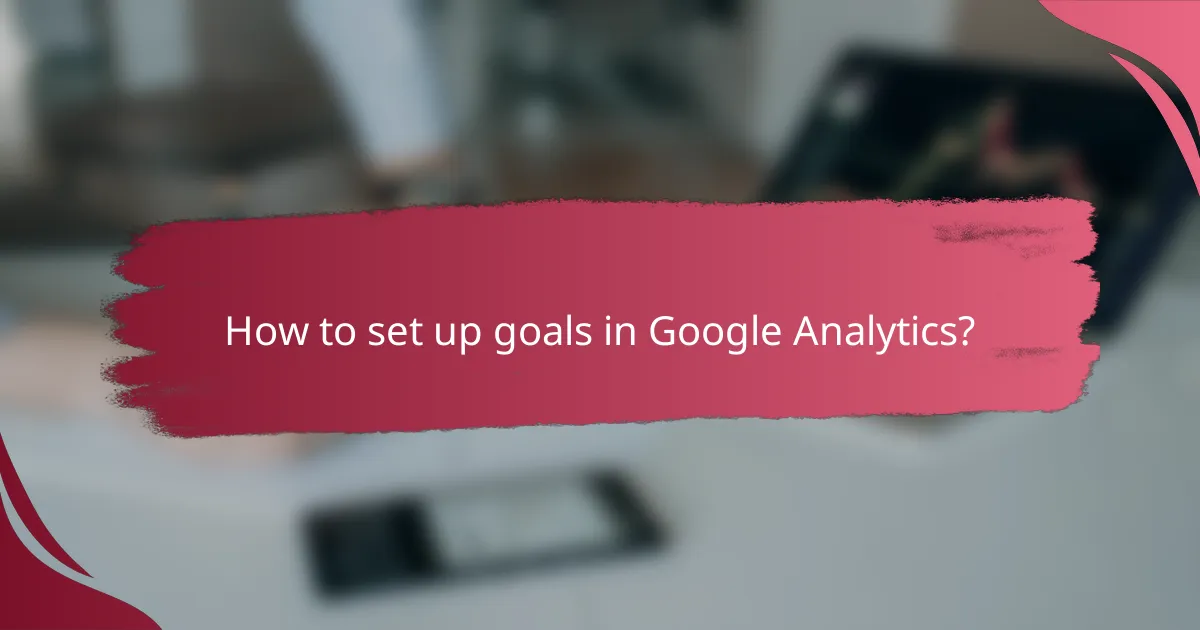
How to set up goals in Google Analytics?
Setting up goals in Google Analytics allows you to measure how well your website fulfills your target objectives. Goals can track specific actions, such as purchases or sign-ups, providing valuable insights into user behavior and site performance.
Creating destination goals
Destination goals track when users reach a specific page, such as a thank-you or confirmation page after a purchase. To set this up, navigate to the Admin section, select the desired view, and click on Goals. Choose “New Goal,” then select “Destination” and enter the URL of the target page.
Ensure the URL is accurate and consider using regular expressions for more complex setups. For example, if your thank-you page URL is “thank-you.html,” you can set the destination as “/thank-you.html” to track all visits to that page.
Setting up event tracking
Event tracking allows you to monitor specific interactions on your site, such as button clicks or video views. To implement event tracking, you need to add a small piece of JavaScript code to the elements you want to track.
For instance, if you want to track a download button, you would modify the button’s HTML to include an event tracking code that specifies the category, action, and label. This setup helps you understand user engagement beyond page views.
Using smart goals
Smart goals are an automated way to track conversions based on user behavior, particularly useful for businesses without specific conversion tracking set up. Google Analytics analyzes sessions and identifies the highest-quality visits based on engagement metrics.
To enable smart goals, go to the Admin panel, select the desired view, and click on “Smart Goals.” This feature is particularly beneficial for e-commerce sites or service providers looking to optimize their marketing efforts without extensive configuration.
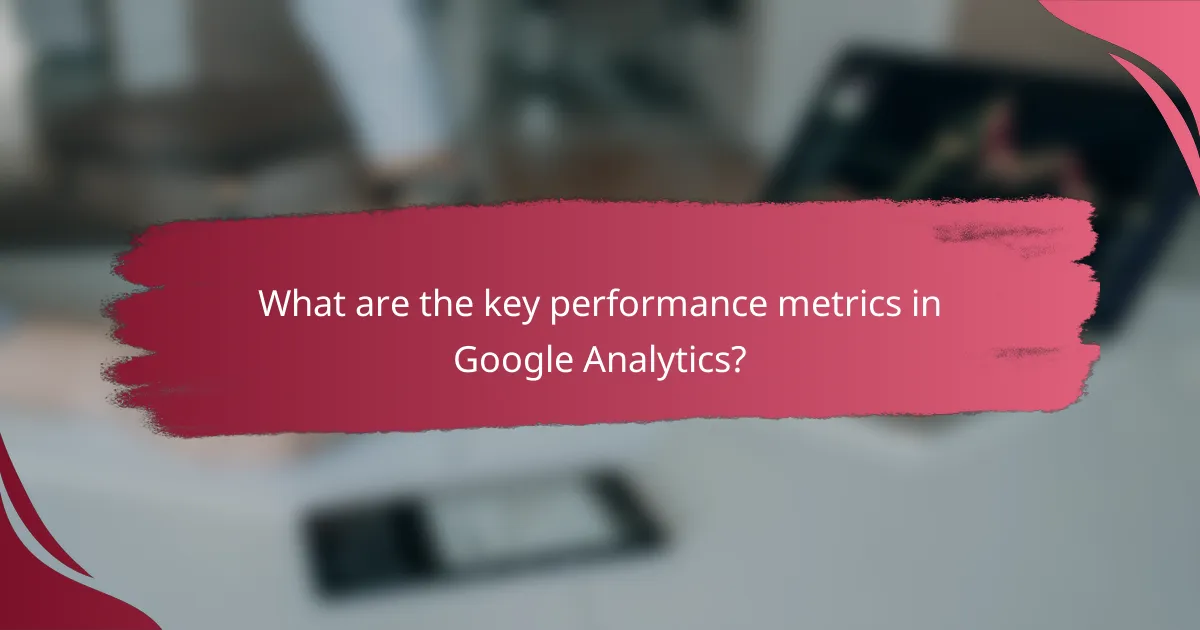
What are the key performance metrics in Google Analytics?
The key performance metrics in Google Analytics provide insights into user behavior and website performance. Understanding these metrics helps businesses optimize their online presence and improve user engagement.
Bounce rate
Bounce rate measures the percentage of visitors who leave a site after viewing only one page. A high bounce rate may indicate that users are not finding what they expect or that the content is not engaging enough.
Generally, a bounce rate below 40% is considered good, while rates above 70% may signal issues. To improve bounce rates, consider enhancing content quality, optimizing page load times, and ensuring clear navigation.
Session duration
Session duration tracks the average time users spend on a website during a single visit. Longer session durations typically suggest that visitors are engaged and exploring multiple pages.
Aiming for an average session duration of several minutes can indicate effective content and user experience. To increase session duration, provide valuable content, use internal linking, and create a user-friendly layout.
Pages per session
Pages per session indicates the average number of pages viewed by a user in a single visit. This metric reflects how well your site encourages exploration and engagement.
A higher number of pages per session, ideally around three to five, suggests that users find your content interesting. To boost this metric, consider implementing related content suggestions, improving site navigation, and creating compelling calls to action.
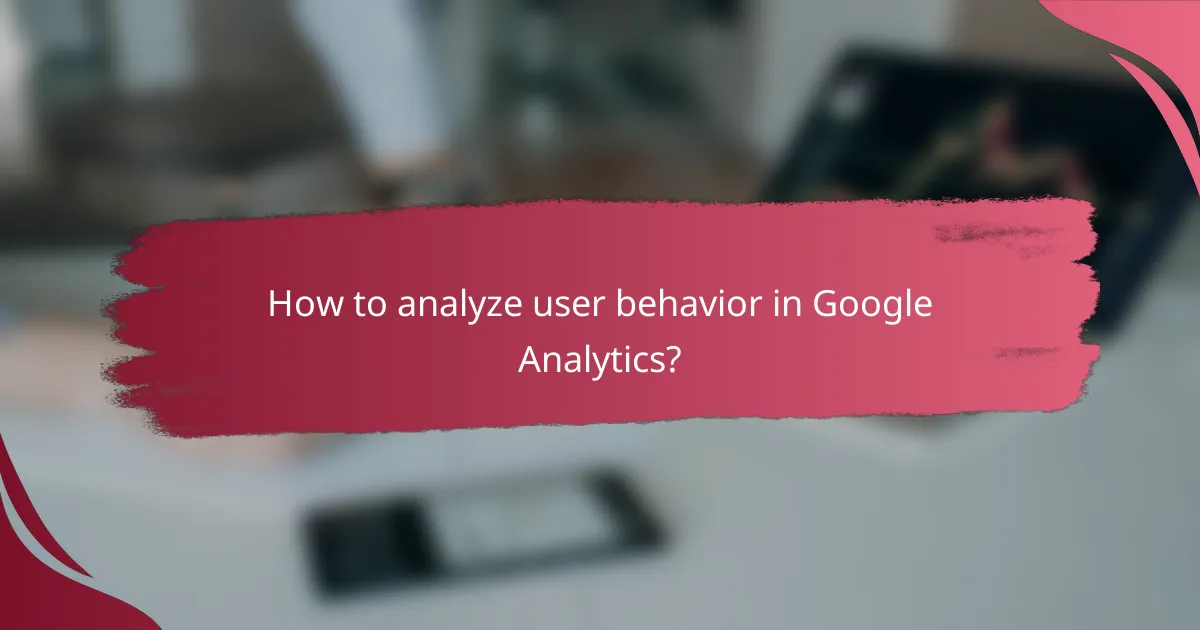
How to analyze user behavior in Google Analytics?
To analyze user behavior in Google Analytics, utilize various reports and tools that provide insights into how visitors interact with your website. Key aspects include tracking user flow, examining site content performance, and monitoring specific events that drive engagement.
Behavior flow reports
Behavior flow reports visualize the path users take through your site, showing how they navigate from one page to another. This helps identify popular routes and potential drop-off points where users leave the site. Analyzing these flows can reveal areas for improvement in user experience and content placement.
To effectively use behavior flow reports, focus on key metrics such as the starting page, exit pages, and the number of sessions per path. Look for patterns that indicate successful navigation or problematic areas that may need redesigning or additional content.
Site content analysis
Site content analysis evaluates the performance of individual pages on your website, providing insights into which content attracts and retains users. Metrics such as page views, average time on page, and bounce rates are crucial for understanding user engagement with specific content.
Consider using the Landing Pages report to identify which pages drive the most traffic and conversions. Regularly review these metrics to optimize underperforming content and enhance high-performing pages to further boost engagement.
Event tracking insights
Event tracking allows you to monitor specific interactions on your website, such as downloads, video views, or button clicks. This data helps you understand how users engage with interactive elements and can inform decisions on content strategy and user experience enhancements.
To set up effective event tracking, define key actions you want to monitor and implement tracking codes accordingly. Regularly review event data to identify trends and adjust your marketing strategies based on user interactions with your content.
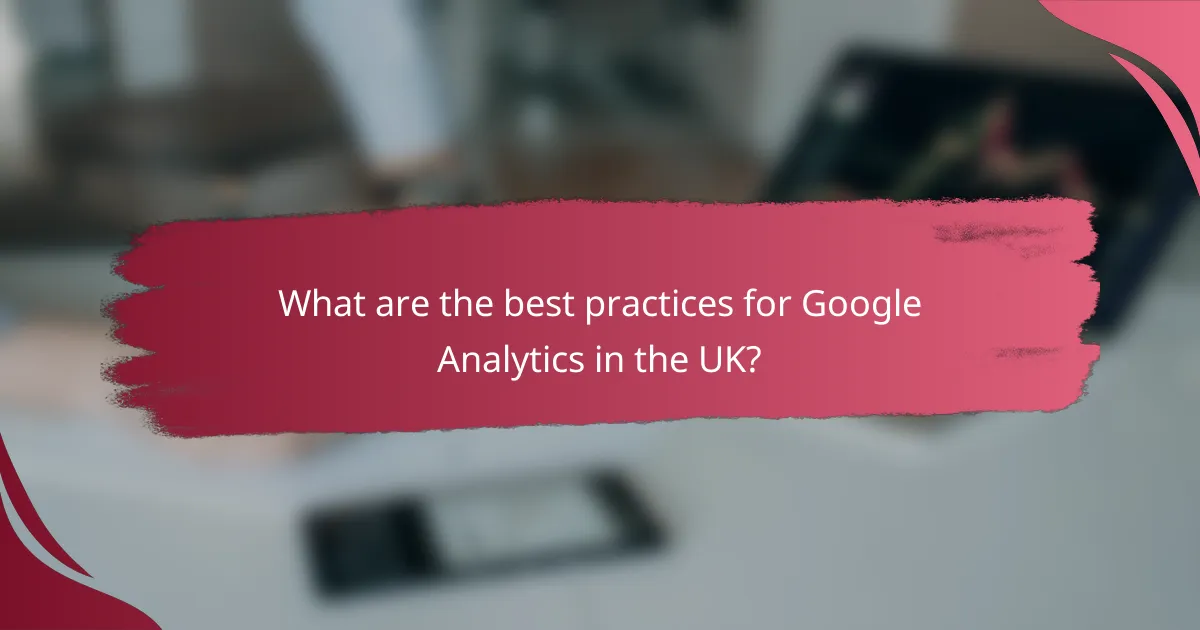
What are the best practices for Google Analytics in the UK?
To effectively use Google Analytics in the UK, focus on data accuracy, compliance with regulations, and actionable insights. Implementing best practices ensures you derive meaningful metrics that inform your marketing strategies and improve user experience.
Data privacy compliance
Data privacy compliance is crucial when using Google Analytics, especially in the UK where GDPR regulations apply. Ensure that you obtain user consent before tracking their data and provide clear information about how their data will be used.
To comply with GDPR, configure Google Analytics to anonymize IP addresses and avoid collecting personally identifiable information (PII). Regularly review your data collection practices to ensure they align with current regulations and best practices.
Consider implementing a cookie consent banner that allows users to opt-in or opt-out of tracking. This not only helps in compliance but also builds trust with your audience, enhancing your brand’s reputation.