Customizing Google Analytics reports is essential for businesses looking to focus on the metrics that drive their success. By tailoring these reports, companies can uncover actionable insights that enhance decision-making and optimize marketing strategies. Additionally, effective data visualization tools within Google Analytics allow users to clearly present and interpret trends, patterns, and anomalies, facilitating a deeper understanding of website performance and user engagement.

How to customize Google Analytics reports for UK businesses
Customizing Google Analytics reports allows UK businesses to focus on metrics that matter most to their operations. By tailoring reports, companies can gain actionable insights that drive better decision-making and enhance marketing strategies.
Using custom dimensions and metrics
Custom dimensions and metrics enable UK businesses to track specific data points that standard reports may overlook. For instance, a retail website might use custom dimensions to analyze user behavior based on customer type, such as new versus returning visitors.
To set up custom dimensions, navigate to the Admin section, select the property, and click on Custom Definitions. Here, you can define the dimensions and metrics relevant to your business goals. Remember to keep your definitions clear and aligned with your overall analytics strategy.
Creating custom dashboards
Custom dashboards provide a consolidated view of key performance indicators (KPIs) tailored to your business needs. In Google Analytics, you can create dashboards that display metrics such as conversion rates, traffic sources, and user engagement levels.
To create a dashboard, go to the Customization tab and select Dashboards. You can add widgets that represent different data visualizations, such as graphs or tables. Focus on including only the most relevant metrics to avoid clutter and ensure clarity.
Setting up segments for targeted analysis
Segments allow UK businesses to isolate and analyze specific subsets of data, enhancing the understanding of user behavior. For example, you can create segments for users from particular geographic locations or those who completed specific actions on your site.
To set up segments, click on the Add Segment button in your reports. You can define segments based on various criteria, such as demographics, traffic sources, or user interactions. Be mindful to regularly review and adjust your segments to reflect changing business objectives and market conditions.
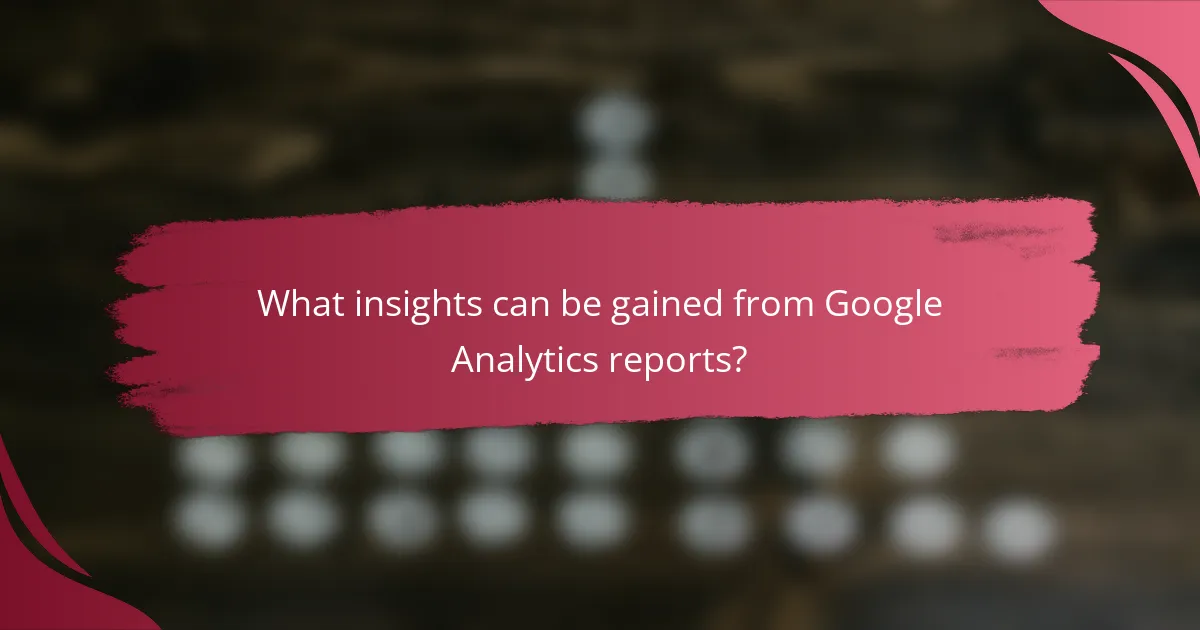
What insights can be gained from Google Analytics reports?
Google Analytics reports provide valuable insights into website performance, user engagement, and marketing effectiveness. By analyzing these reports, businesses can make informed decisions to enhance their online presence and optimize user experience.
User behavior trends
User behavior trends reveal how visitors interact with your website, including page views, session duration, and bounce rates. Understanding these patterns helps identify which content resonates with your audience and where improvements are needed.
For instance, if a specific page has a high bounce rate, it may indicate that the content is not engaging enough or that users are not finding what they expected. Regularly monitoring these trends allows for timely adjustments to enhance user engagement.
Traffic source effectiveness
Traffic source effectiveness measures how well different channels drive visitors to your site, such as organic search, social media, or paid advertising. By analyzing these sources, you can determine which channels yield the highest quality traffic and conversions.
For example, if organic search leads to a higher conversion rate compared to paid ads, it may be beneficial to invest more in SEO strategies. Tracking these metrics over time enables you to allocate resources more efficiently and maximize ROI.
Conversion rate analysis
Conversion rate analysis focuses on the percentage of visitors who complete desired actions, such as making a purchase or signing up for a newsletter. This metric is crucial for assessing the effectiveness of your website in achieving business goals.
To improve conversion rates, consider A/B testing different elements, such as call-to-action buttons or landing page layouts. Small changes can lead to significant improvements, so regularly reviewing conversion data is essential for ongoing optimization.
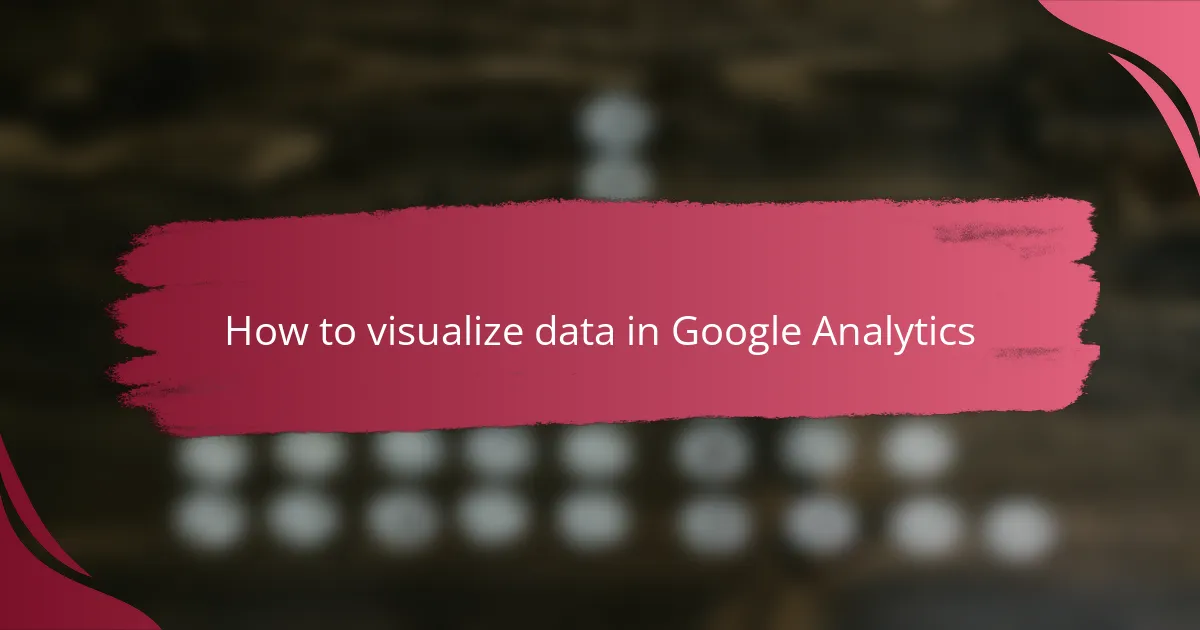
How to visualize data in Google Analytics
Visualizing data in Google Analytics involves using various tools and features to present metrics and insights clearly. Effective visualization helps users quickly grasp trends, patterns, and anomalies in their data, enabling informed decision-making.
Using data studio for enhanced visuals
Data Studio is a powerful tool that allows users to create customized reports and dashboards from Google Analytics data. It offers a range of visualization options, including charts, tables, and maps, which can be tailored to specific metrics and dimensions.
To get started, connect your Google Analytics account to Data Studio, then select the data you want to visualize. You can easily drag and drop elements to create a layout that highlights key insights, making it easier to share findings with stakeholders.
Creating charts and graphs in reports
Google Analytics provides built-in options for creating charts and graphs directly within its reports. Users can visualize data through line graphs, bar charts, and pie charts, which help illustrate trends over time or compare different segments.
When creating charts, focus on the most relevant metrics for your analysis. For instance, a line graph can effectively show website traffic trends over several months, while a pie chart can represent the distribution of traffic sources. Ensure that your visuals are clear and not overloaded with information.
Integrating Google Analytics with Tableau
Integrating Google Analytics with Tableau enhances data visualization capabilities by allowing users to leverage Tableau’s advanced analytics features. This integration enables the creation of more complex visualizations and dashboards that can provide deeper insights.
To connect Google Analytics to Tableau, use the built-in connector in Tableau to import your data. Once connected, you can create interactive dashboards that allow for dynamic filtering and exploration of your data. This integration is particularly useful for organizations that require comprehensive data analysis across multiple sources.
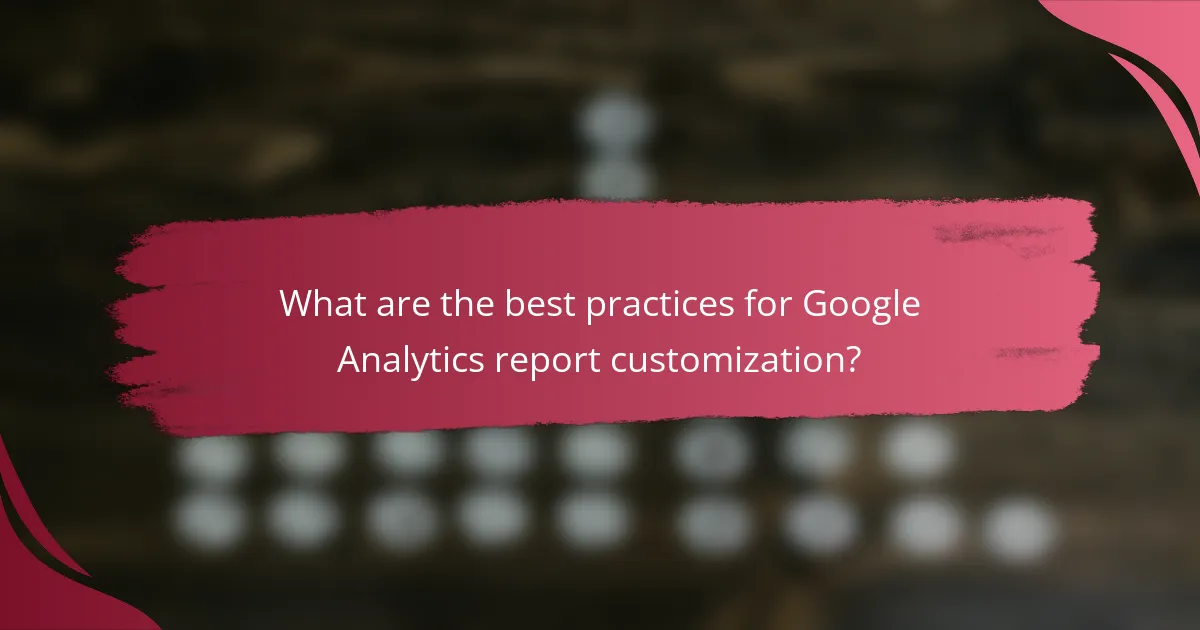
What are the best practices for Google Analytics report customization?
Best practices for Google Analytics report customization include regularly updating report settings, utilizing annotations for context, and sharing reports with stakeholders. These practices enhance the relevance and clarity of the data presented, ensuring that insights are actionable and tailored to specific needs.
Regularly updating report settings
Regularly updating report settings is crucial for maintaining the accuracy and relevance of your Google Analytics reports. This involves adjusting date ranges, metrics, and dimensions to reflect current business goals and marketing strategies.
Consider reviewing your settings at least monthly or quarterly to align with seasonal trends or campaign launches. This ensures that the data you analyze is timely and actionable, helping you make informed decisions.
Utilizing annotations for context
Annotations allow you to add notes directly to your Google Analytics reports, providing context for spikes or drops in data. This practice helps you remember significant events, such as marketing campaigns or website changes, that may have influenced user behavior.
Use annotations consistently to document key actions or external factors. This can be particularly helpful when analyzing long-term trends, as it provides a narrative that complements the raw data.
Sharing reports with stakeholders
Sharing customized reports with stakeholders is essential for fostering collaboration and ensuring that everyone is aligned with data-driven decisions. Tailor the reports to meet the specific interests of different stakeholders, such as marketing teams, executives, or product managers.
Utilize Google Analytics’ sharing features to distribute reports easily. Consider scheduling regular updates or creating dashboards that stakeholders can access at any time, ensuring they have the latest insights to inform their strategies.
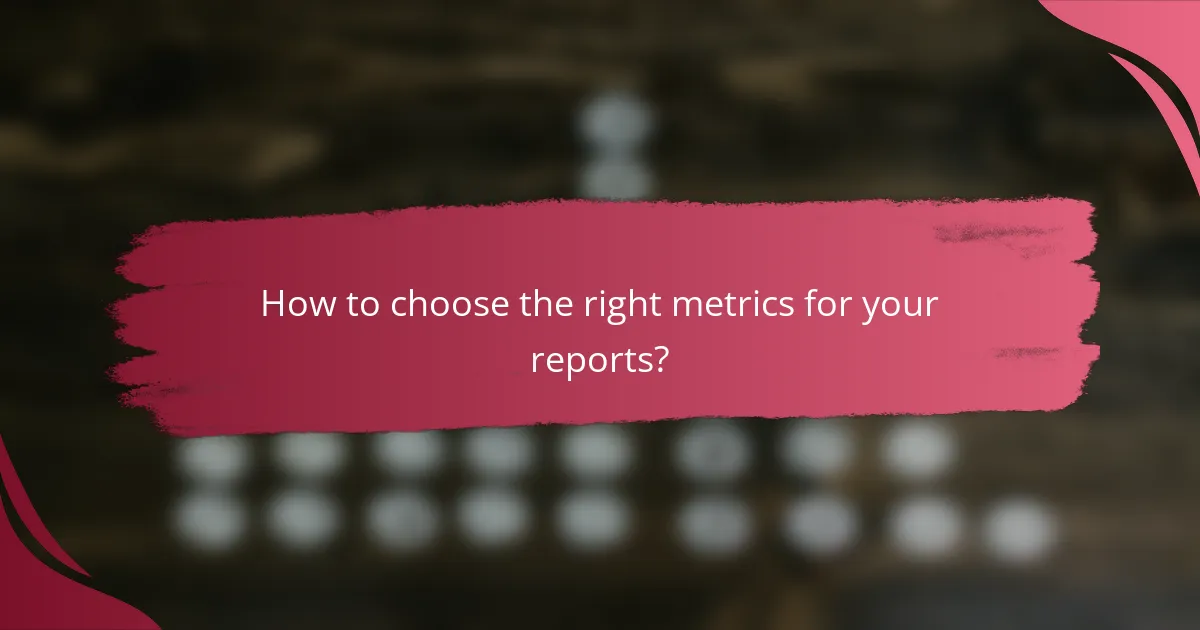
How to choose the right metrics for your reports?
Choosing the right metrics for your Google Analytics reports is essential for gaining actionable insights. Focus on metrics that reflect your business objectives and provide a clear picture of performance.
Identifying key performance indicators
Key performance indicators (KPIs) are specific metrics that help you measure the success of your business objectives. Common KPIs include conversion rates, bounce rates, and average session duration. Selecting the right KPIs requires understanding what drives your business and what you want to achieve.
To identify effective KPIs, consider your target audience and their behaviors. For example, if you run an e-commerce site, tracking metrics like sales conversion rates and cart abandonment rates will be crucial. Aim for a small set of KPIs that provide a comprehensive view without overwhelming complexity.
Aligning metrics with business goals
Aligning your chosen metrics with your business goals ensures that your reports are relevant and actionable. Start by clearly defining your business objectives, such as increasing website traffic, improving customer engagement, or boosting sales. Then, select metrics that directly reflect progress toward these goals.
For instance, if your goal is to enhance customer engagement, focus on metrics like pages per session and average session duration. Regularly review and adjust your metrics as your business goals evolve, ensuring they remain aligned with your strategic direction.
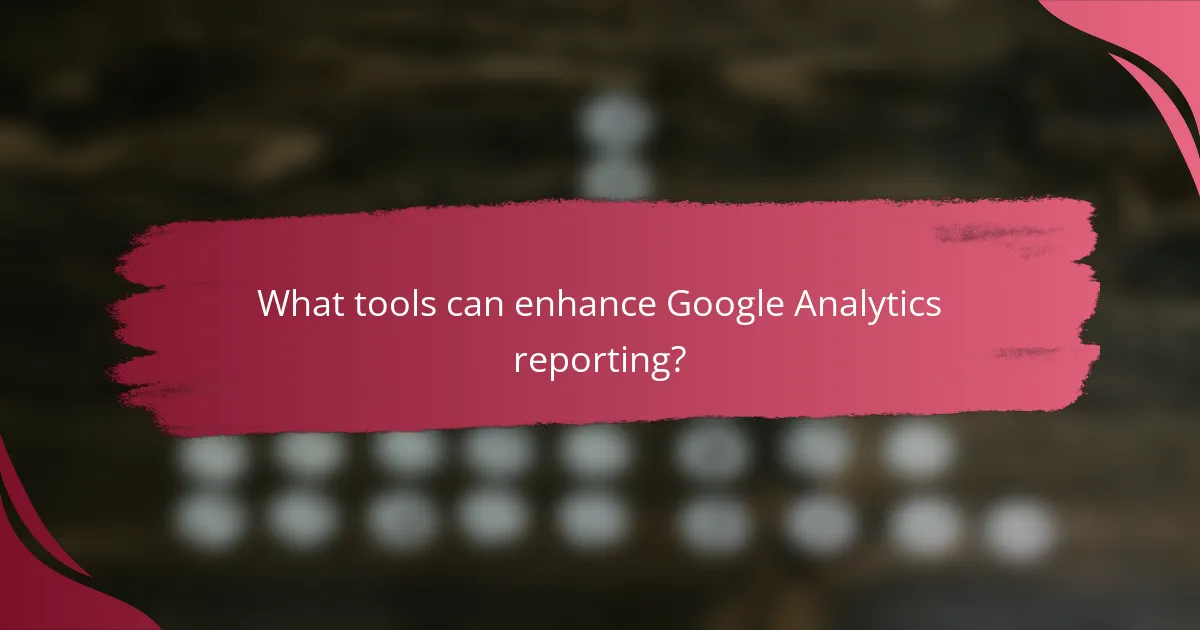
What tools can enhance Google Analytics reporting?
Several tools can significantly enhance Google Analytics reporting by providing advanced customization, deeper insights, and improved data visualization. These tools help users analyze data more effectively and make informed decisions based on actionable insights.
Google Data Studio
Google Data Studio is a powerful tool that allows users to create customizable dashboards and reports using data from Google Analytics and other sources. It provides a user-friendly interface for visualizing data through charts, graphs, and tables, making it easier to interpret complex data sets.
To get started, connect your Google Analytics account to Data Studio, select the metrics and dimensions you want to visualize, and choose from various visualization options. This tool is particularly useful for creating reports that are tailored to specific audiences or business needs.
Tableau
Tableau is another robust data visualization tool that can integrate with Google Analytics. It offers advanced analytics capabilities, allowing users to create interactive and shareable dashboards that can reveal trends and patterns in data.
When using Tableau, consider its steep learning curve compared to simpler tools. However, its ability to handle large datasets and perform complex calculations makes it a valuable asset for organizations that require in-depth analysis.
Supermetrics
Supermetrics is a data integration tool that simplifies the process of pulling data from Google Analytics into various reporting platforms, including Google Sheets, Excel, and Data Studio. This tool automates data collection, saving time and reducing manual errors.
By using Supermetrics, you can schedule regular data updates and create customized reports that reflect the most current data available. This is particularly beneficial for marketers who need to track performance metrics frequently.
Looker Studio
Looker Studio, formerly known as Google Data Studio, is a business intelligence tool that allows for deeper data exploration and visualization. It enables users to create detailed reports and dashboards that can be shared across teams.
Looker Studio’s strength lies in its ability to blend data from multiple sources, providing a comprehensive view of business performance. Users should focus on defining clear metrics and KPIs to maximize the effectiveness of their reports.
